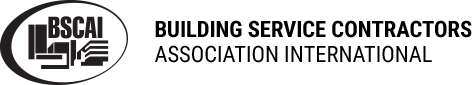
We are committed to unlocking your potential and fostering your professional growth. Whether you're a seasoned industry expert or just starting in your career, our courses are tailored to elevate your skills and equip you for success. To get started, follow the steps below.
Create an NASF account.
To access the Catalyst eLearning Center, you will need to set up an NASF account. To create or activate your account, follow the steps below.
- Go to the Catalyst eLearning Center homepage https://training.nasf.org/.
- Click the "Log In" button.
- If you already have an NASF account, enter your email and password.
- Click "Log In" to activate your account and begin exploring the Catalyst eLearning Center.
- If you do not have an NASF account, select "Set Up an Account."
- Enter the required information.
- Click "Set Up."
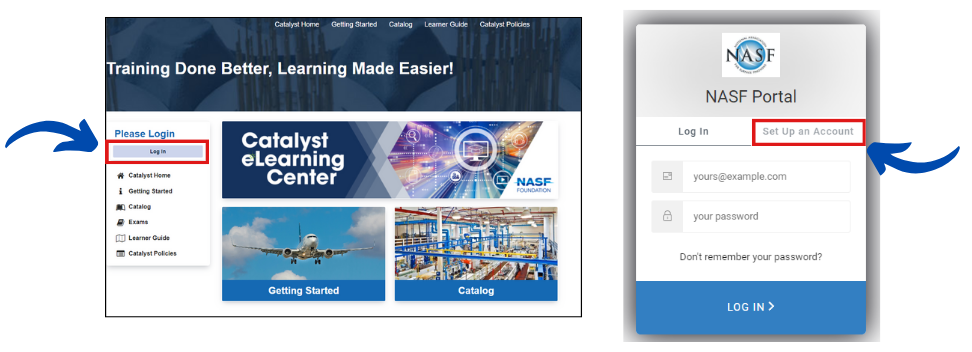
Verify your account.
After clicking SET UP you will receive an email from NASF asking you to verify the email address you entered. Please click on the link within the email to confirm your new account.
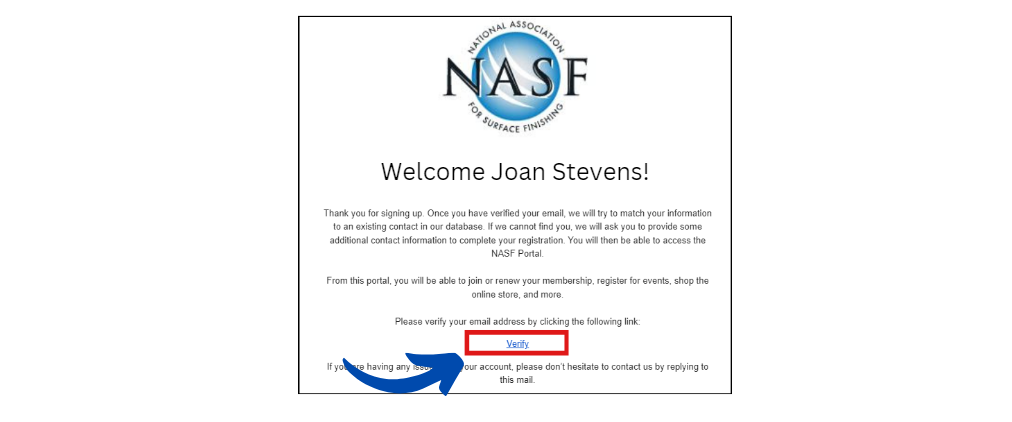
Step 3: Navigate back to training.nasf.org.
Once your email is verified, navigate back to the Catalyst eLearning Homepage. Login using the email address and password you created for your account in the above steps.
Please reach out to info@NASF.org for assistance and support.
| Access Date | Quiz Result | Score | Actions |
|---|

